Time
One characteristic of SimTIVA is that it is meant to run in real time at the bed side. That means, you may run SimTIVA in parallel with what you are infusing in real time when doing an actual clinical case.
However, time management in a browser, or specifically when using JavaScript to code, is not so simple. Erratic behavior can occur. For example, the mobile device running SimTIVA can go to "sleep" mode, or the tab running SimTIVA may not be active, and all these myriad of scenarios may cause the clock to stop ticking if programming is done poorly and this needs to be taken into account to match the SimTIVA time with "real time".
SimTIVA manages time like this. When the user "delivers" an infusion scheme, data are generated for every second for CP, CE, and infusion rate, among other things, for the next 7,200 seconds (or 2 hours). There are series of 7,200 data points for each of CP, CE, and infusion rate. When simulation is running, the current time is compared with the reference point at start (time zero), and if the time point is now 1,500 seconds after start, SimTIVA will read out and display the 1,500th data point (out of 7,200) for each of CP, CE, and inf rate.
So an illusion of time is created. Even when SimTIVA is not active, or the mobile device has gone to sleep, when the browser tab is resumed, SimTIVA will always have the latest readout. Even the PK graph uses a gradient and different line width/color, refreshed over a regular time interval, to create an illusion that the "clock" is "ticking". Actually, there is no real time calculation of CP, CE, and infusion rate, all these values have been pre-generated and stored.
I do not quite know the limit of computing power of devices using SimTIVA. Is the number 7,200 for data points storage a good number? It is an arbitrary decision, balancing real life situation (would an Anaesthetist actually use SimTIVA for more than 2h?) Vs limitations of computing power (too resource intensive software will cause lag and poor performance).
However, you may always extend the simulation session simply by updating your infusion scheme. Then, another series of data points are generated for another 7,200 seconds.
The newest update of SimTIVA partially solves this time limit issue by warning the user to update the infusion scheme after 1h of inactivity. And if there is no user action in the last 15mins of infusion scheme, the app will strongly urge you to continue using SimTIVA. Eventually, in the last few moments before simulation collapses, the software will automatically extend the current session keeping the same infusion scheme.
Hope this article helps to elucidate the somewhat peculiar behavior and limitation of SimTIVA (2h of infusion).
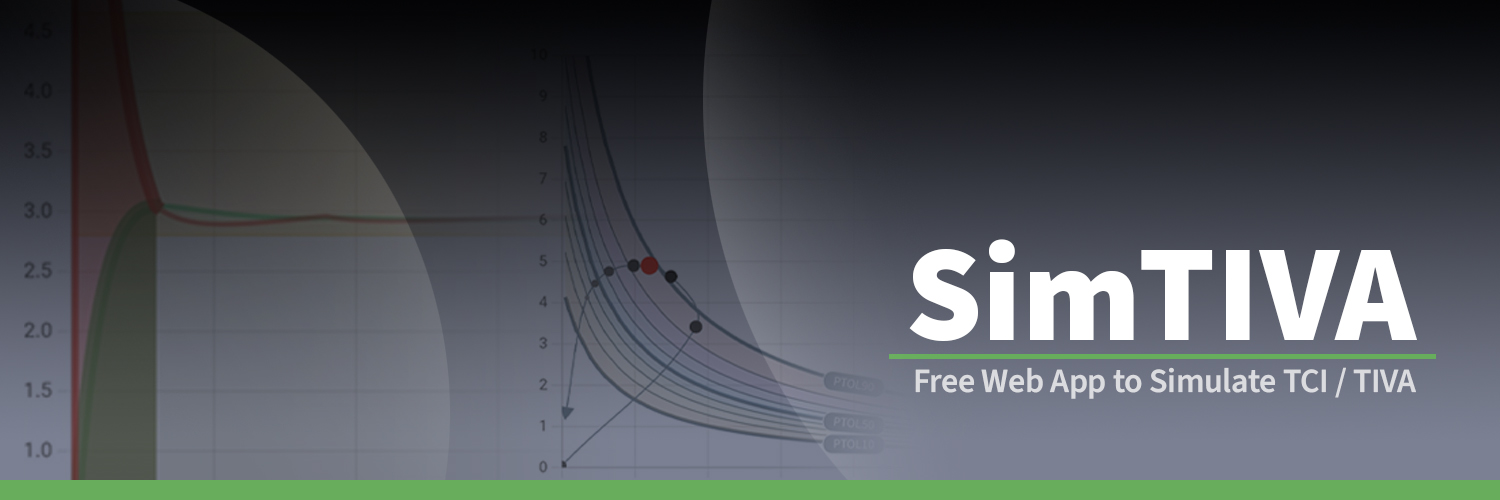


Comments
Post a Comment